(live and snapshot collections)
The Taxonomic Name Cleaner makes sure taxon names in a collection are spelled correctly and linked to the correct taxonomy, it also shows, which taxon names may not (yet) be available in CNALH and may have to be added (by a user with Taxon Editor rights).
You need Admin Rights for a particular collection to run the Taxonomic Name Cleaner. Collections Manager managing their specimen data live inside CNALH generally have Admin Rights for their collection. If you cannot access the Taxonomic Name Cleaner, please contact CNALH.help@gmail.com.
For Collection Managers it is good database maintenance practice to regularly execute the Taxonomic Name Cleaner, especially after uploading new occurrence data.
Some Context:
CNALH manages its taxonomy in a Taxonomic Thesaurus, which governs the names currently accepted and their synonyms. With the amount of new lichen taxa being published, keeping this thesaurus up-to-date is challenging. New names that get published constantly have to be added, synonymies have to be updated regularly
Therefore, both the Data Upload module as well as the Occurrence Editor accept data entry/uploads of any name, no matter how that name is spelled, no matter if that name already exists in the Taxonomic Thesaurus. Otherwise, if names could only be entered, if they were first added to the thesaurus, data entry/uploading would potentially be very slow. And the editor(s) of the taxonomic thesaurus would constantly get bombarded with requests to update the thesaurus.
On the downside: being able to enter any new name can introduce errors (most commonly spelling errors).
And: Names not included in CNALH’s Taxonomic Thesaurus can not be added to Checklists.
The Taxonomic Name Cleaner is one of several database maintenance tools.
A backup is strongly recommended before running the Taxonomic Name Cleaner !!!
To access the Taxonomic Name Cleaner, go to My Profile – Specimen Management – Collection Management – click “Your Collection Name” – Administrative Control Panel – General Maintenance Tasks – Data Cleaning Tools:
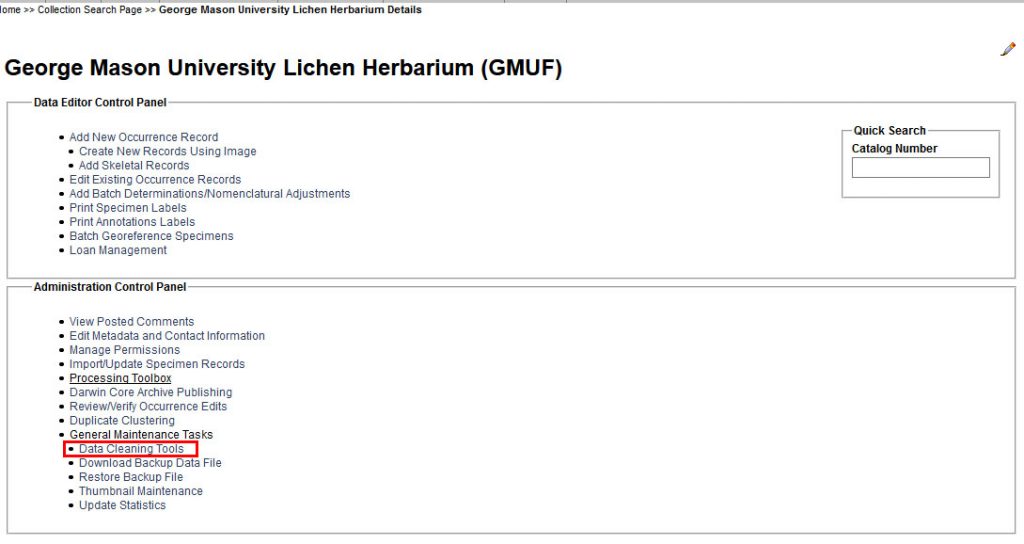
These are the tools available, choose Taxonomic Name Cleaner (note: there are other maintenance tools, which may be useful to clean up some of your data):
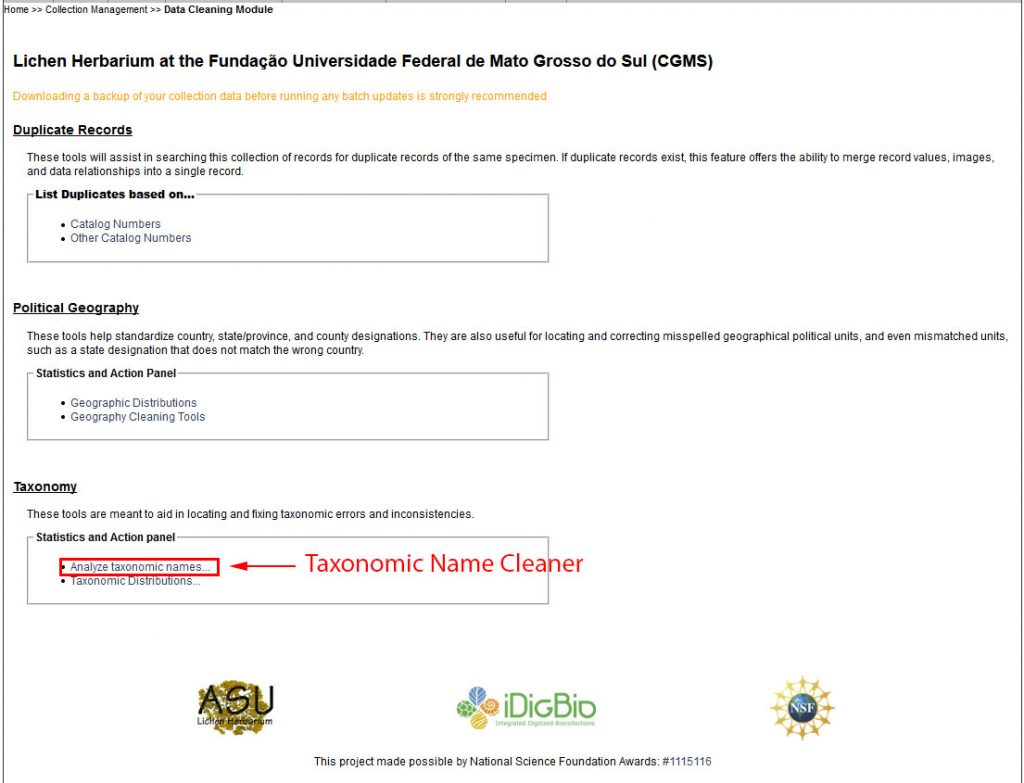
The Taxonomic Name Cleaner will show you how many specimens are associated with scientific names presently not included in the Taxonomic Thesaurus (in the example below 230 occurrence records have scientific names not in the thesaurus).
[Note: It was previously possible to have the name cleaner match missing names against those included in taxonomic resource databases such as Encyclopedia of Life or Catalog of Life. This option has now been disabled, because both of these databases unfortunately contain a large amount of erroneous names, which would regularly re-introduced erroneous taxonomies to CNALH’s thesaurus. We are planning to add support for Index Fungorum and Mycobank, both maintain a taxonomic database of much higher quality].
To start the Taxonomic Name Cleaner choose Fungi as target kingdom, choose the amount of names to be displayed per run and keep the option “semi-manual” enabled (it is highly recommended NOT to use automatic cleaning, because only this option gives you the flexibility to decide, which updates you want to accept, else an algorithm will make that choice for you, often incorrectly so):
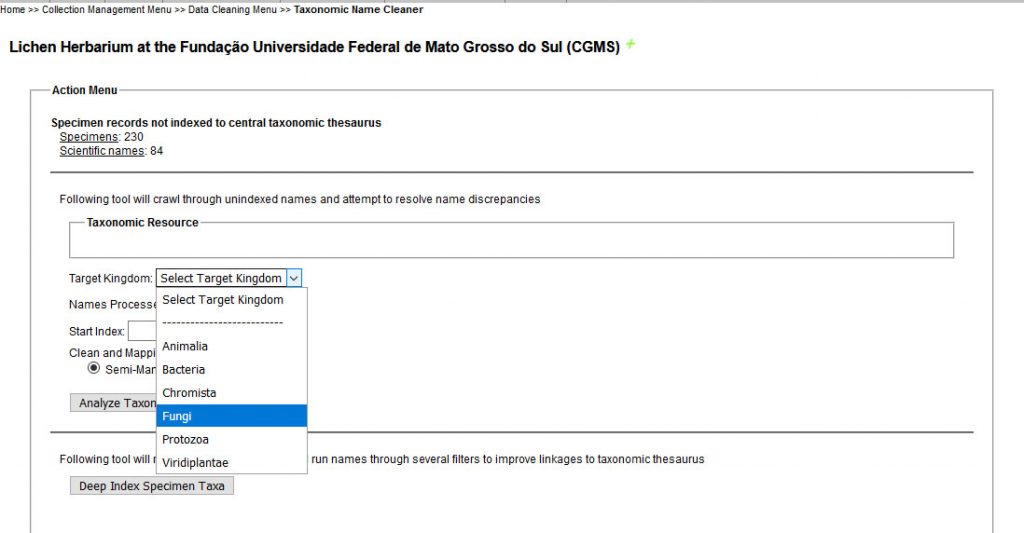
Below an example of what the “semi-manual” cleaning results look like. There are three options to clean-up the taxonomy:
- Remap taxon names:
The Taxonomic Name Cleaner will try to match names to those with similar spellings already available in the Taxonomic Thesaurus. This is an excellent option to correct spelling errors. By clicking remap this taxon the Name Cleaner changes the erroneous spelling to the correct one:

- Correct wrong specimen identifications:
The Name Cleaner gives you direct access to the Occurrence Editor by clicking the link next to the name(s). In the window that pops up, you can manually enter the correct identification (note: there will frequently be several specimens associated with the erroneous name). A common data entry mistake, showcased below, is to include identification qualifiers like sp., cf., agg., s.l., s.str. into the scientific name field. These qualifiers must instead be entered into the ID Qualifier field:
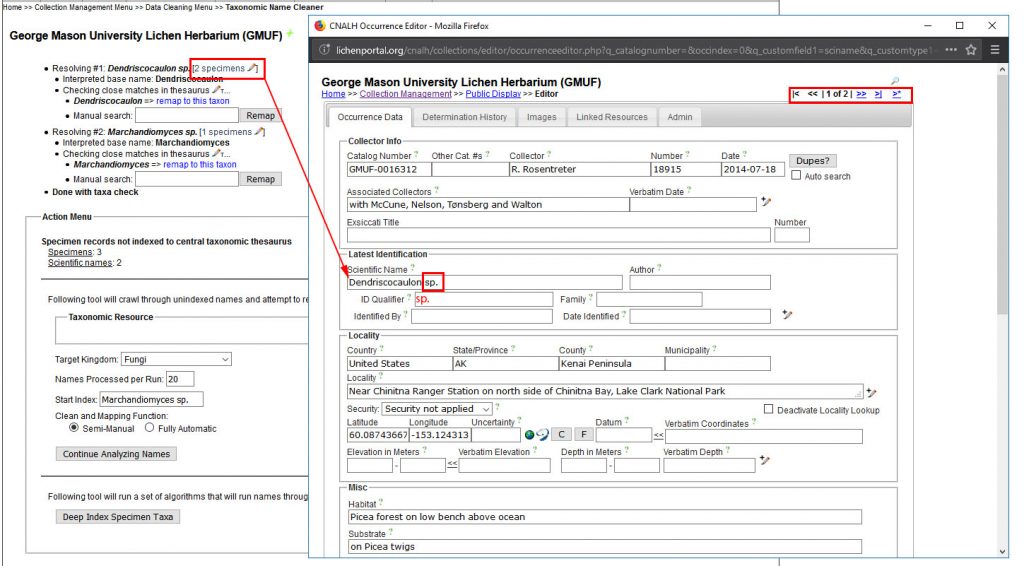
- Add missing taxon names to the Taxonomic Thesaurus:
Not all names detected by the Taxonomic Name Cleaner are erroneous. Many names will simply not yet have been added to the thesaurus. If you have Taxon Editor privileges, you can add these names and then run the name cleaner again. Else contact CNALH.help@gmail.com and suggest that these names be added.
