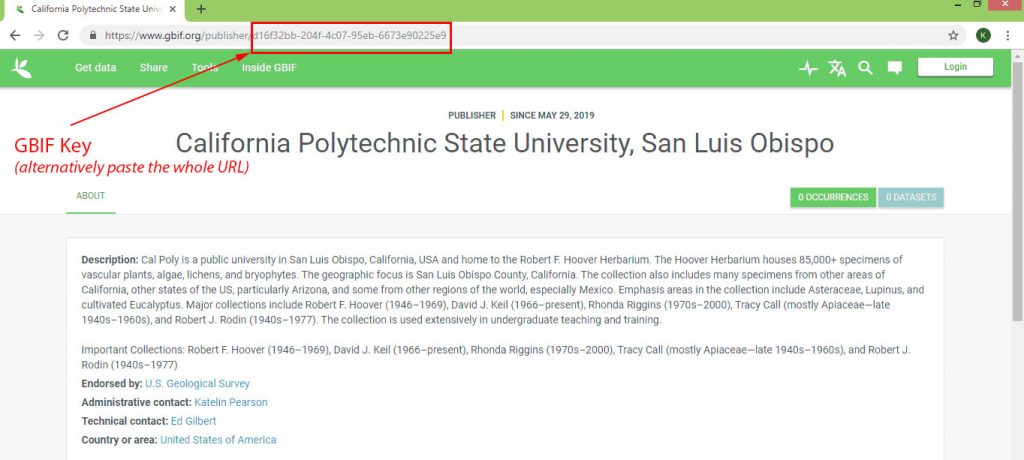Some Background
The Global Biodiversity Information Facility (GBIF) is an international network and research infrastructure funded by the world’s governments, aimed at providing anyone, anywhere, open access to data about all types of life on Earth.
GBIF maintains an enormous global database of species and their occurrence records that is globally available to the general public and, more specifically, biodiversity scientists world-wide.
Collections being managed as “live datasets” within a Symbiota portal (like the Consortium of North American Lichen Herbaria) can often immediately publish to GBIF and iDigBio without issues. However, collections that make use of an in-house management system (e.g. Specify, Ke-Emu, etc.) and only publish a snapshot of their data within a Symbiota instance, may use portal to publish their data to GBIF only if:
- They are not publishing their data through another means (e.g., IPT installation, VertNet, etc.)
- An occurrenceID GUID is included in the data being pushed from their in-house database to the Symbiota dataset. [If the collection is using the Symbiota publishing tool built into Specify, the occurrenceID GUID will be automatically included in the data upload from Specify.]
Detailed Instructions
As a Collection Managers you will first need to set up an institutional account with GBIF so that there is a direct publishing agreement established between GBIF and the institution. Your institutional account will be used to list multiple collection datasets associated with that institution (e.g., Arizona State University).
Important: As a collection manager you should closely coordinate with other collections from your institution, how to set up your account!
Note that the different datasets listed under a single institution can publish to GBIF using different publishing tools. For instance, the zoological collections could import their data from VertNet, vascular plant data from SEINet, and lichens from CNALH, etc.
How to register your institution with GBIF:
- Use the GBIF Endorsement Request page to register your institution. Before registering review the organization lookup on that page to make sure your institution is not already registered.
- If you are sure your institution is not yet registered, complete the registration form and follow the instructions provided by GBIF.
- If your institution is already registered, review the GBIF metadata for your organization and existing datasets and contact GBIF to make any necessary changes. Be sure that none of the existing datasets contain the same data you are trying to publish. If they do, make the appropriate arrangements with GBIF so that the old dataset can be archived BEFORE re-publishing the new dataset.
Configure your Collection in CNALH for uploading to GBIF
Metadata
- Login to CNALH and navigate to the Collection Management via My Profile – Specimen Management – “Your Collection Name“:
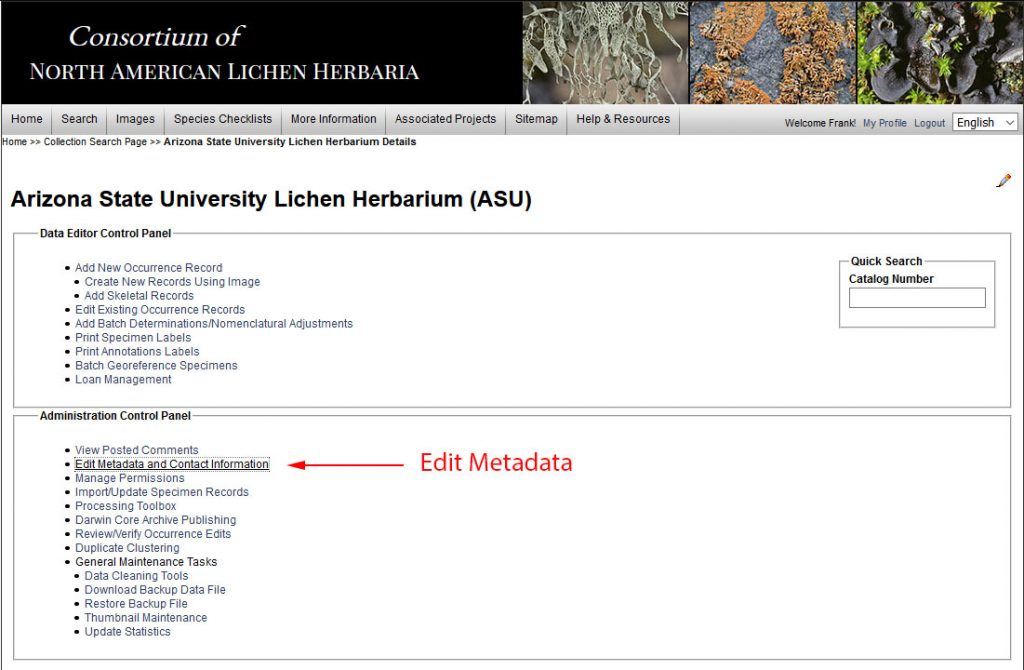
- Click on “Edit Metadata and Contact Information” in the Administration Control Panel:
- Verify that your collection name and description are correct [ These will be used within the GBIF page so make sure they are descriptive enough to define your collection outside of the portal environment].
- Double-check again that collection in CNALH uses Globally Unique Identifiers (GUIDs) [GBIF uses GUIDs to uniquely identify each record in your collection, which is particularly relevant, when you want to update records].
- Check the GBIF box to the right of “Publish to Aggregators”
- Click the “Save Edits” button.
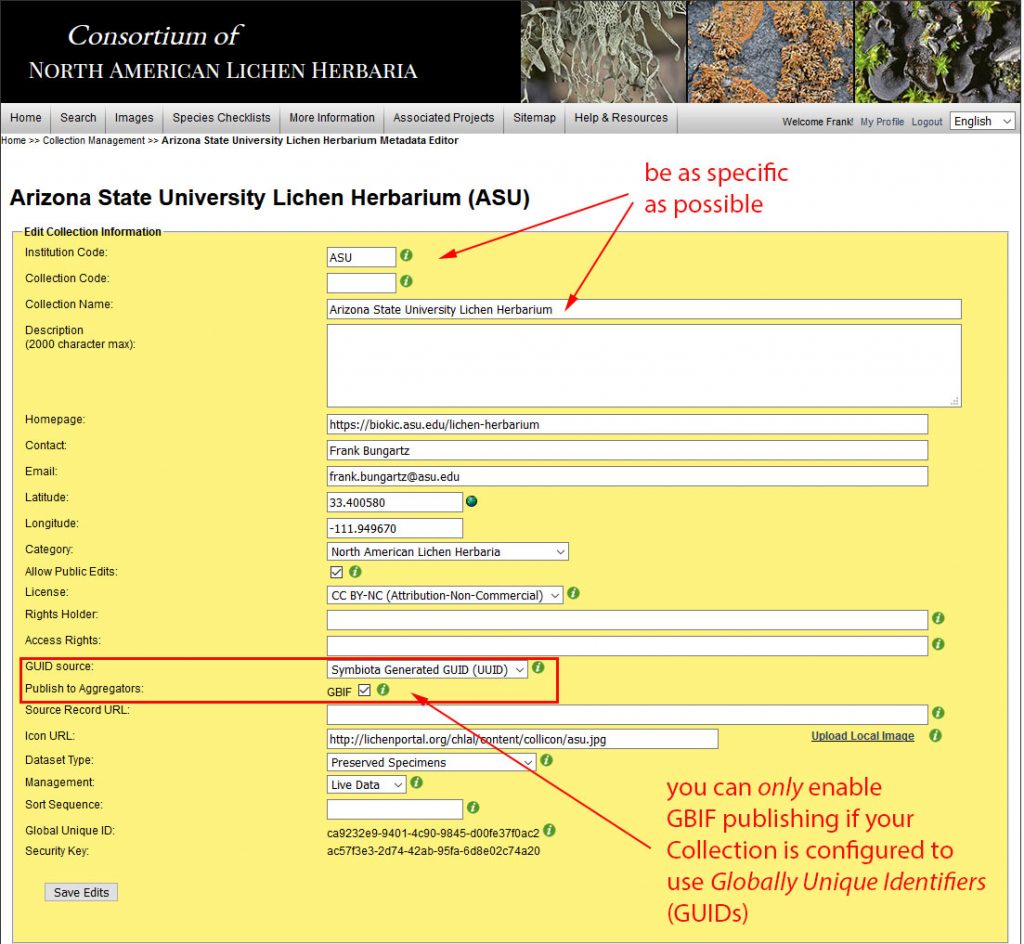
Create/Refresh Darwin Core Archive: package up your data and send it to GBIF …
- Return to the Collections Management menu and click on the “Darwin Core Archive Publishing” link in the Administration Control Panel.
- Paste your GBIF Organization Key into the GBIF Key field
- To obtain your GBIF Key go to your Institution’s GBIF Publisher page and copying the 36-character section that follows the last forward slash of the URL. The GBIF Organization Key will have the following format:
xxxxxxxx-xxxx-xxxx-xxxx-xxxxxxxxxxxx
[see Additional Support section below for more detailed instructions (with screenshots)] - Alternatively, you can copy the whole URL into the GBIF Key field, and the key portion will be automatically extracted.
- To obtain your GBIF Key go to your Institution’s GBIF Publisher page and copying the 36-character section that follows the last forward slash of the URL. The GBIF Organization Key will have the following format:
- Click the Validate Key or Save button. If your key validates, more instructions will be displayed along with a Submit Data button:
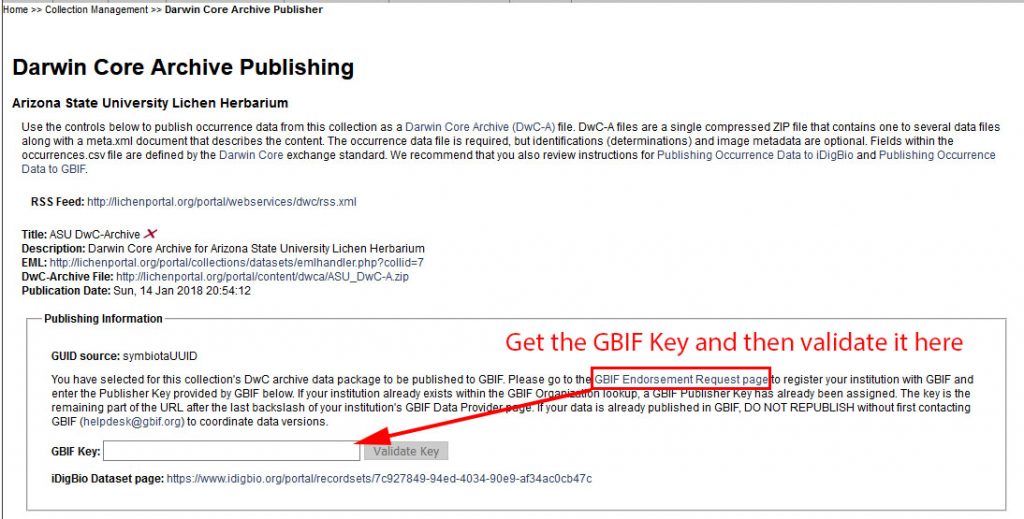
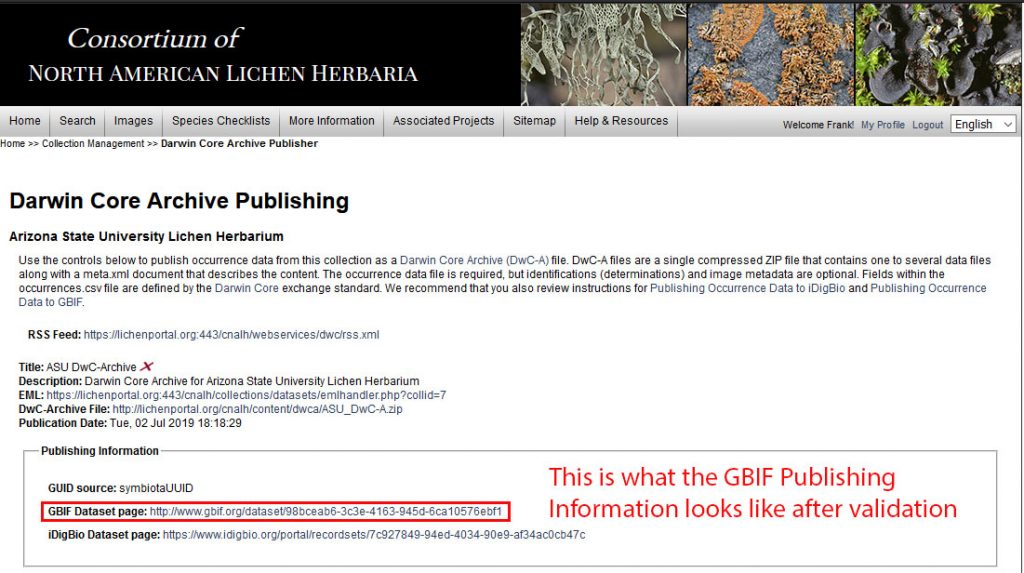
- Before you can submit data, you will need to contact GBIF help desk and request for the portal’s GBIF user account to be given permission to create and update datasets within your institution’s GBIF publisher page. The GBIF username associated with the Symbiota portal installation is displayed in the paragraph above the Submit Data button.
- Click on the GBIF email address to automatically generate a message within your email client, or the additional link provided to display text for a draft email that you can send to helpdesk@gbif.org:

- Once you hear back from GBIF affirming that the portal has permission to submit data to your publisher, return to the Darwin Core Archive Publishing page in CNALH and click the Submit Data button. A link to your GBIF dataset will be immediately displayed, though it may take an hour or so for your data to be loaded, indexed, and full displayed within GBIF.
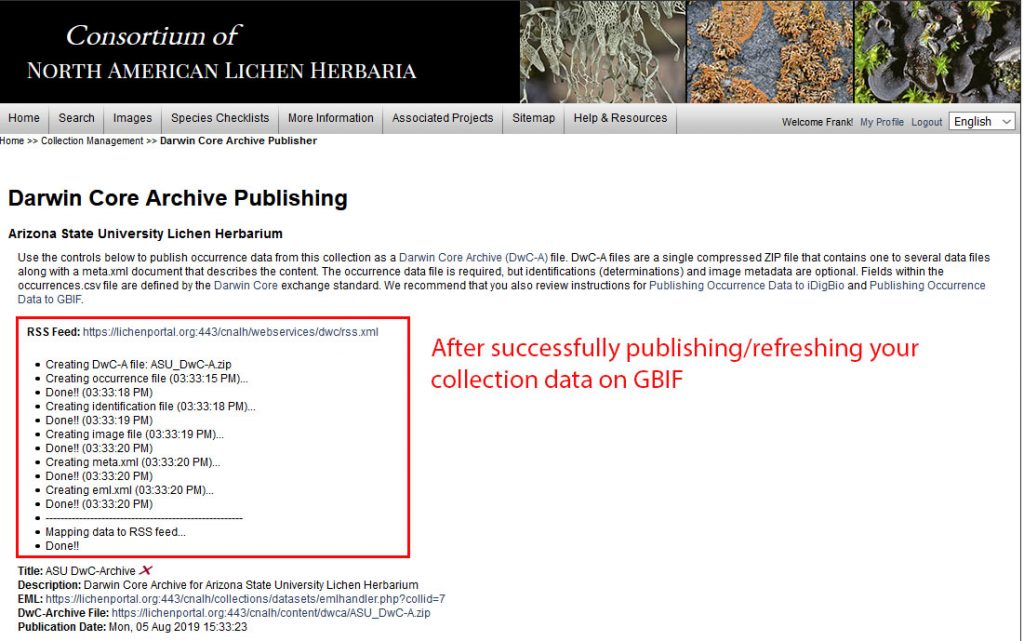
Well Done !!!
– Additional Support (GBIF) –
Finding you Institution Publisher within GBIF, and your institution’s Publisher Key
- Navigate to https://www.gbif.org and click on Publishers above the search bar.
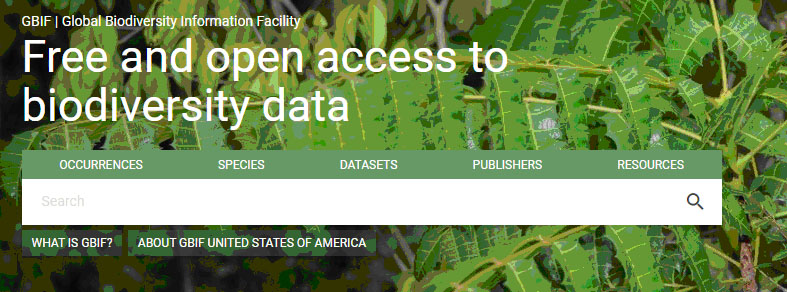
- In the resulting page, enter the name of your institution (or a couple key words from your institution name) in the search bar to the left. Click on the correct result as it appears on the right.
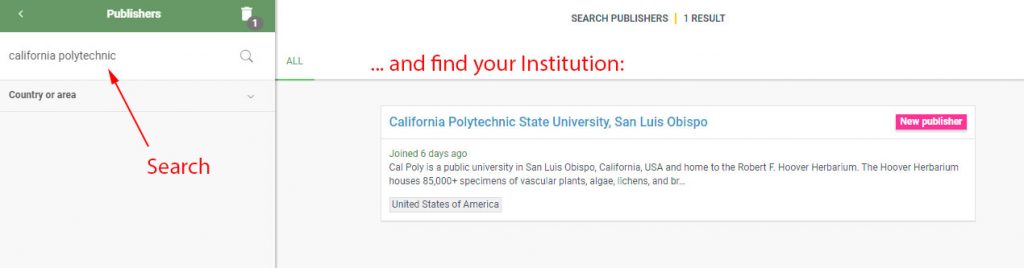
- Your institution’s publisher key is the 36-character string that follows https://www.gbif.org/publisher/within the URL address. The GBIF Organization Key should consist of 32 alphanumeric characters and 4 hyphens following format: xxxxxxxx-xxxx-xxxx-xxxx-xxxxxxxxxxxx.