Managing the Taxonomic Thesaurus
(add, edit, update)
IMPORTANT:
Editing the taxonomy is not trivial. Therefore most users can only browse, but not modify the Taxonomic Thesaurus. If you notice any error or names missing from the thesaurus, reach out to the portal administrator – unless you have the necessary privileges to edit/update the thesaurus yourself.
Even if you cannot edit/update the Taxonomic Thesaurus, the instructions below may still be helpful to understand how the thesaurus works.
If you are interested in contributing, reach out to LichenConsortium@gmail.com
_______________________________________________________________________________________
Table of Contents
_______________________________________________________________________________________
Add a new taxon:
1.) Select from the top Menu ‘Sitemap >> Taxonomic Tree Viewer’:
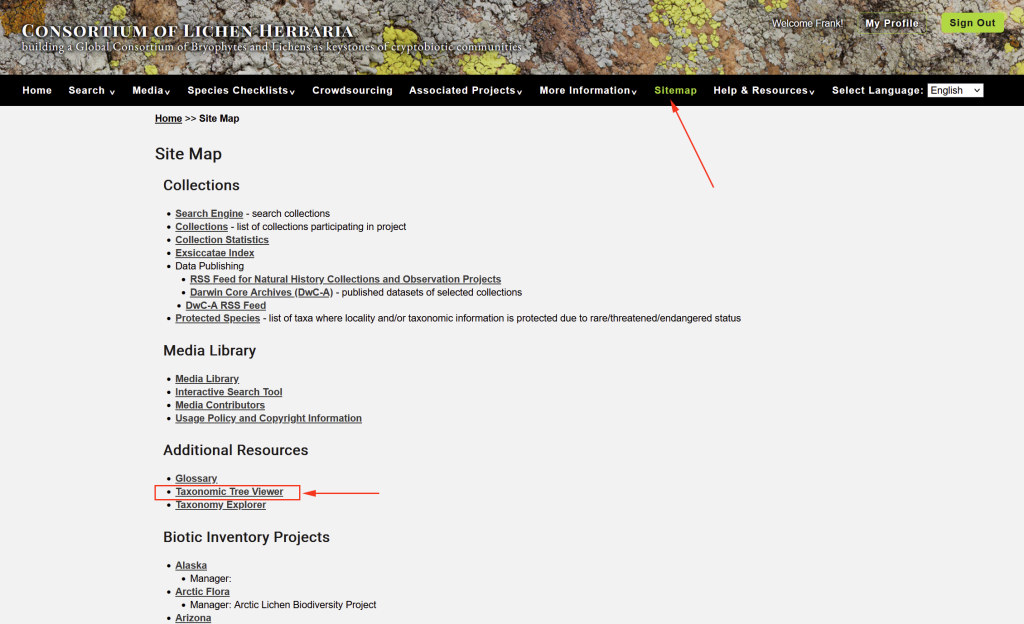
2.) Search for the taxon to make sure you do not duplicate a name:
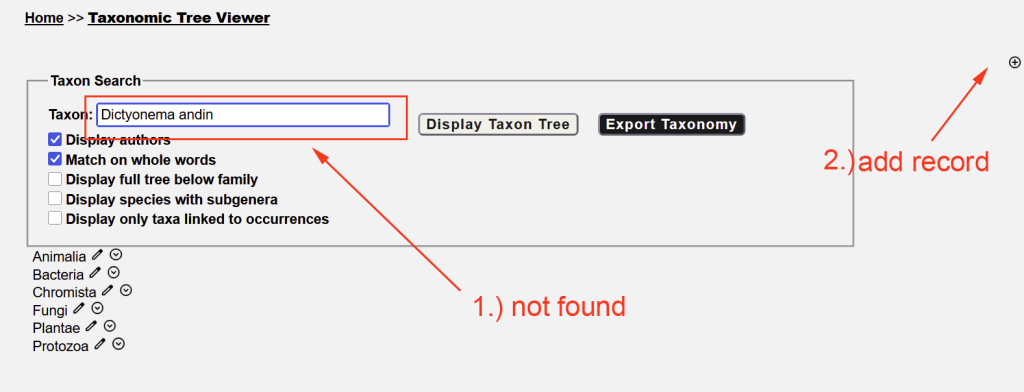
3.) If the name is not there, search for the name entry in Index Fungorum:
In this example, Dictyonema andinum V. Marcano had not been added to the Thesaurus…
4.) To add the name copy the whole record from Index Fungorum:
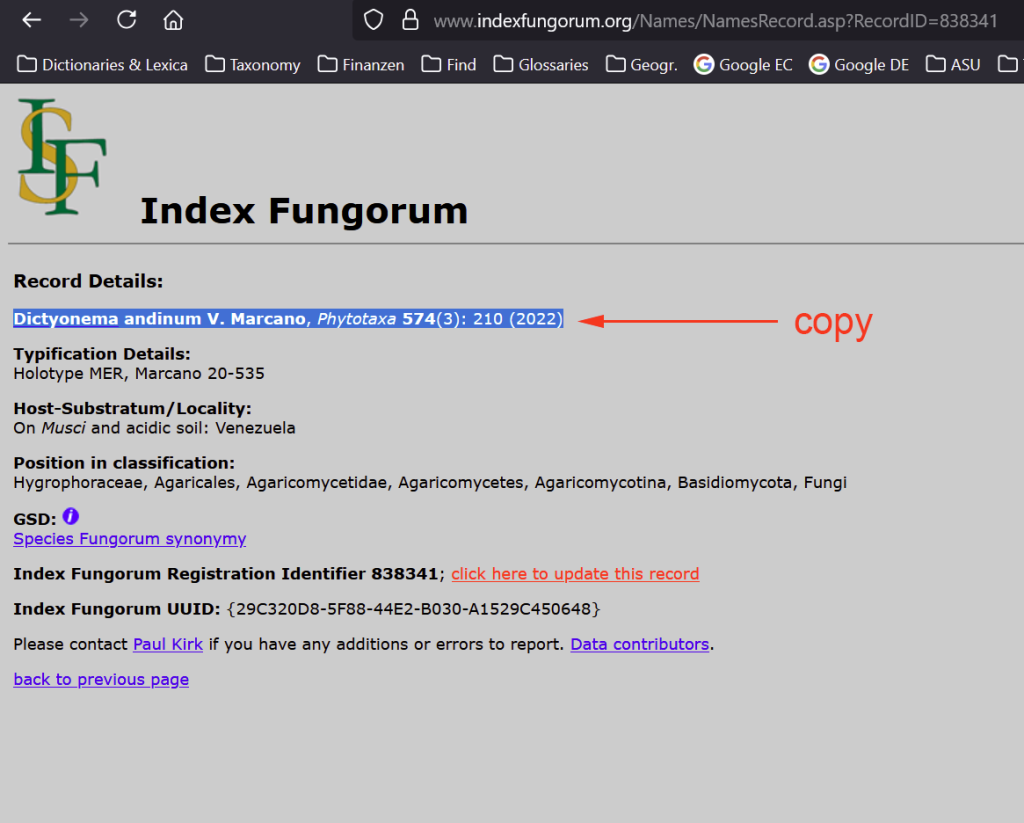
5.) From the Tree Viewer, add the record:
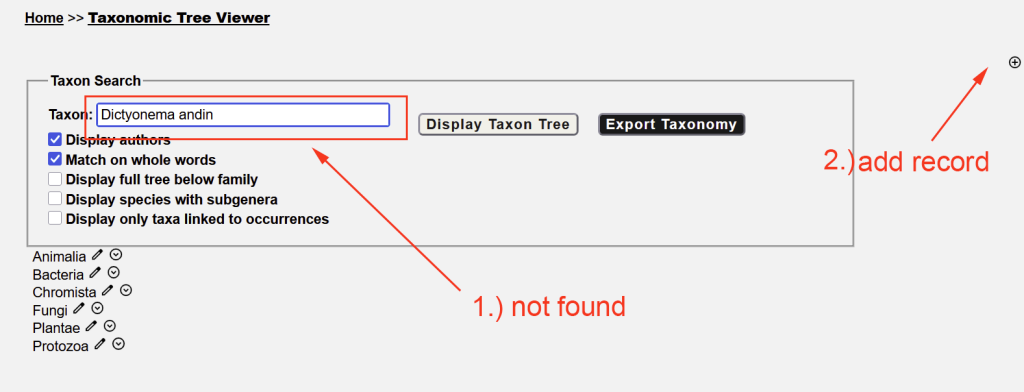
6.) Paste the entry copied from Index Fungorum into the parser:
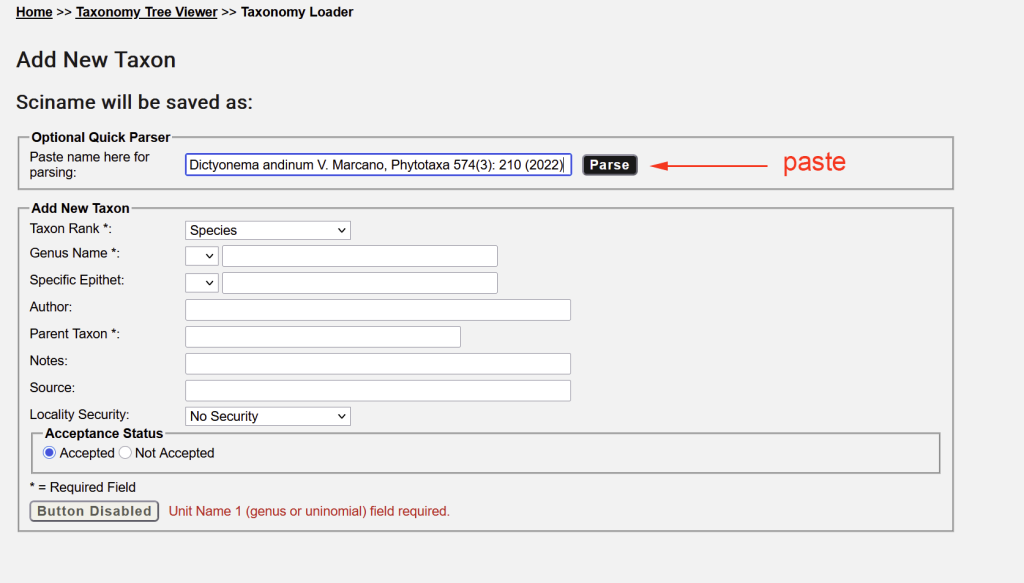
7.) Click ‘Parse’ to parse out the data:
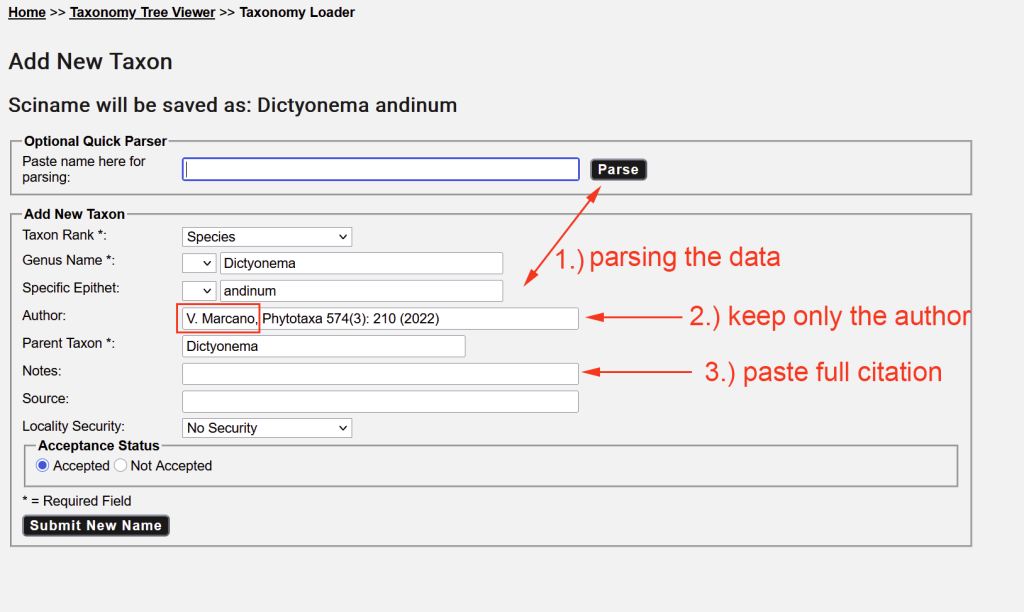
8.) The ‘Author’ field should only list the author; add the full citation into ‘Notes’ and the Index Fungorum URL into ‘Source’:
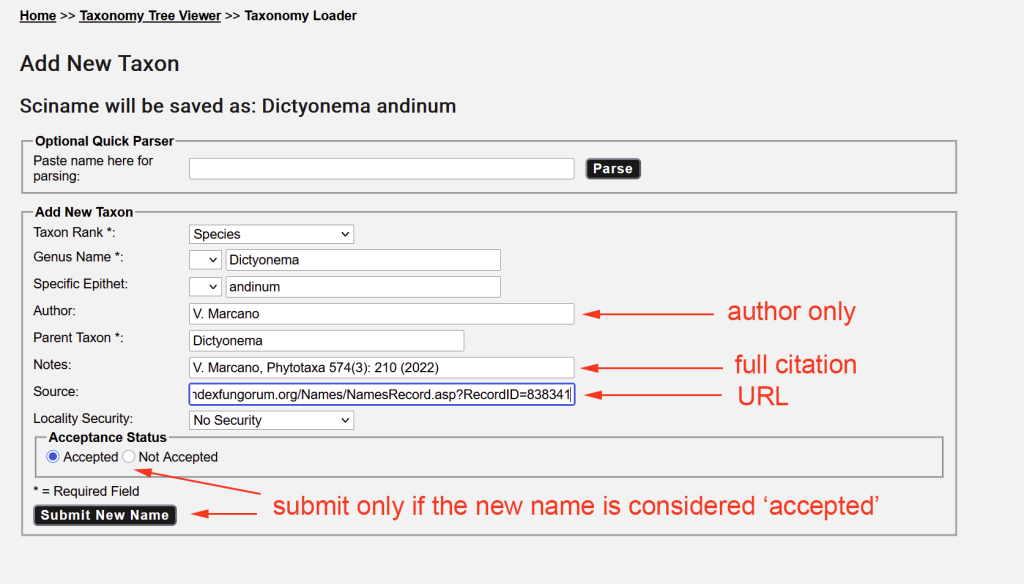
9.) If a name is a synonym, choose ‘Not Accepted’ and from the list of existing names choose the currently accepted name [please note: a name that is currently a synonym cannot be chosen as the ‘accepted’ name; you first have to elevate that name to ‘accepted’]:
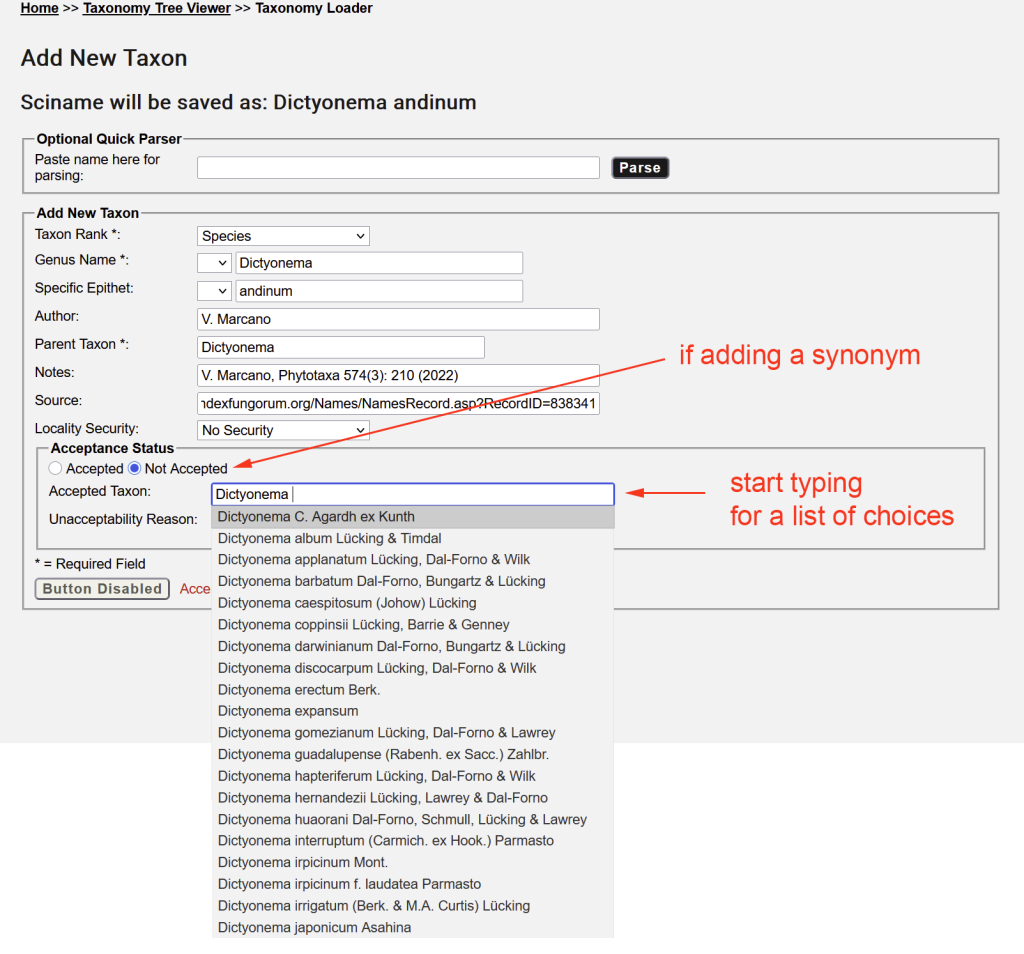
10.) This is what it looks like, once the new name has been submitted:
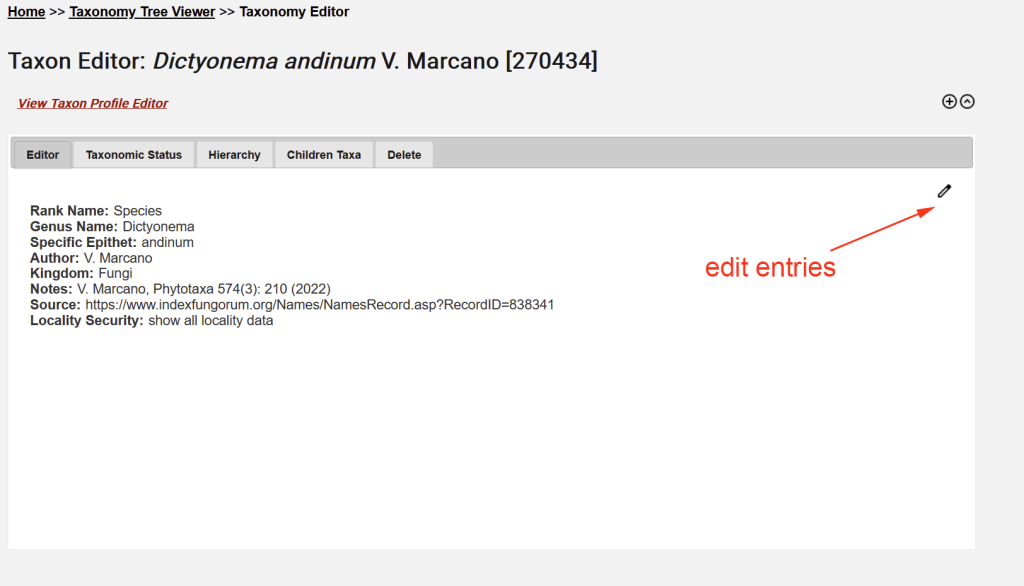
_______________________________________________________________________________________
Edit Existing Names in the Thesaurus:
1.) First search for a name in the Taxonomic Thesaurus (note, per default ‘display authors’ is not enabled; check it if you want to review/add/edit homonyms as well); ‘Display Taxon Tree’ will show the name:
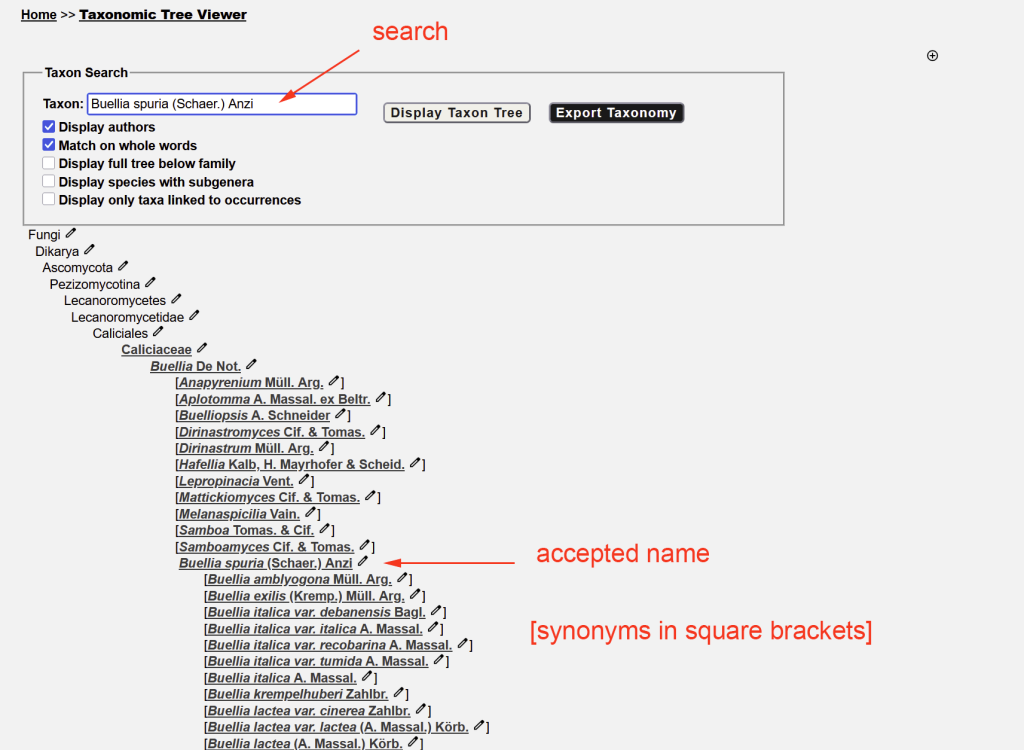
2.) Click the ‘pencil icon’ to edit the entry [note: the icon is only displayed if you are allowed to edit an entry]:
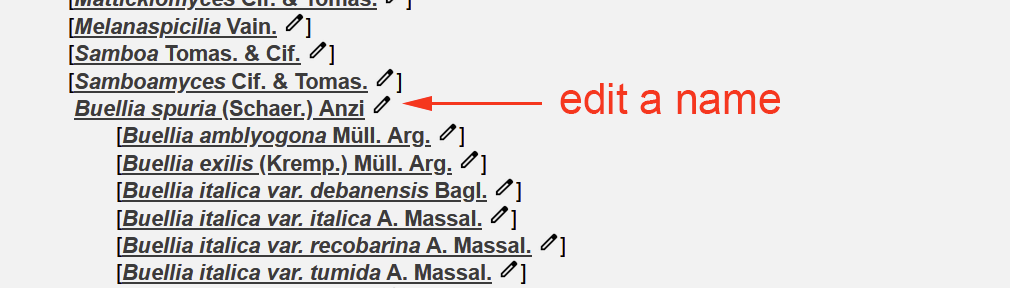
3.) On the ‘Editor’ tab you can modify the current entry:
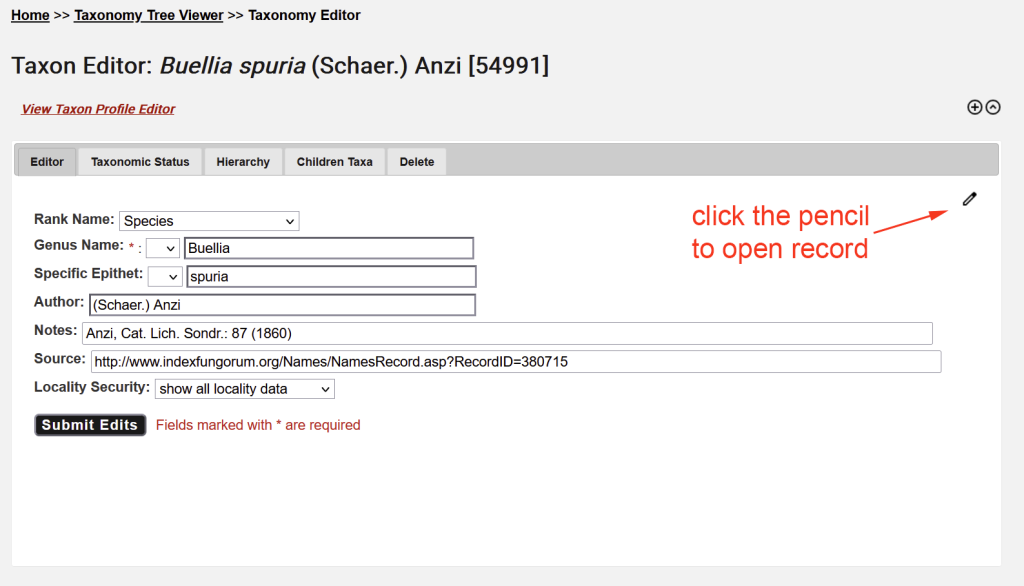
3.) The tab ‘Hierarchy’ simply shows, where a taxon is nested in the taxonomic hierarchy, no edits are possible here (you can click on any name to edit that taxon):
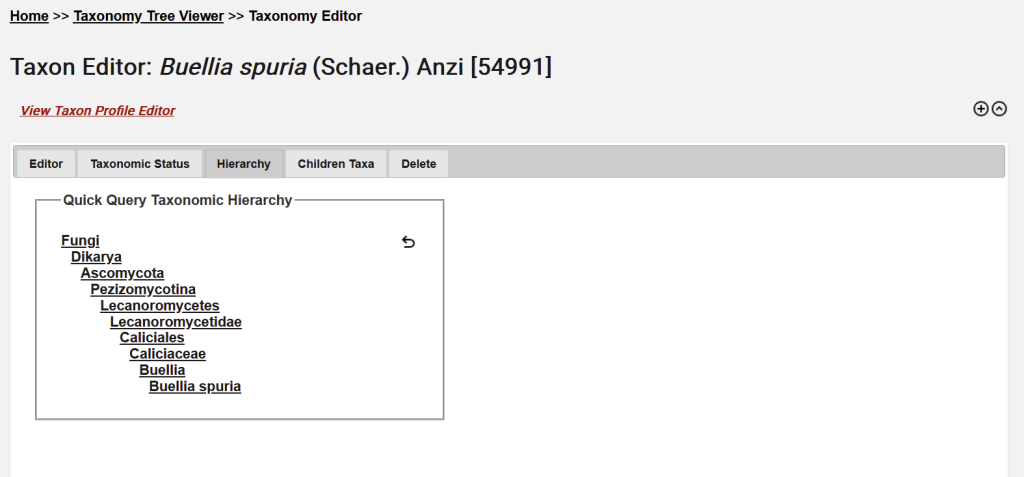
4.) The tab ‘Children Taxa’ lists the children nested beneath the name that is currently reviewed/edited; again no changes are possible (you can click on a child to edit that entry); child taxa considered a synonym have an arrow pointed to the name for which they are currently considered to be a a synonym:
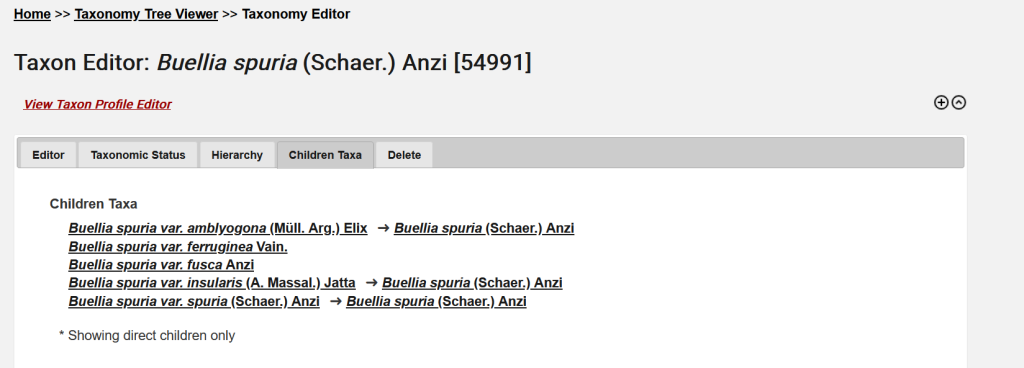
5.) On the ‘Taxonomic Status’ tab, you can change the immediate parent of a name, edit the reason why other names are considered synonyms … and/or …
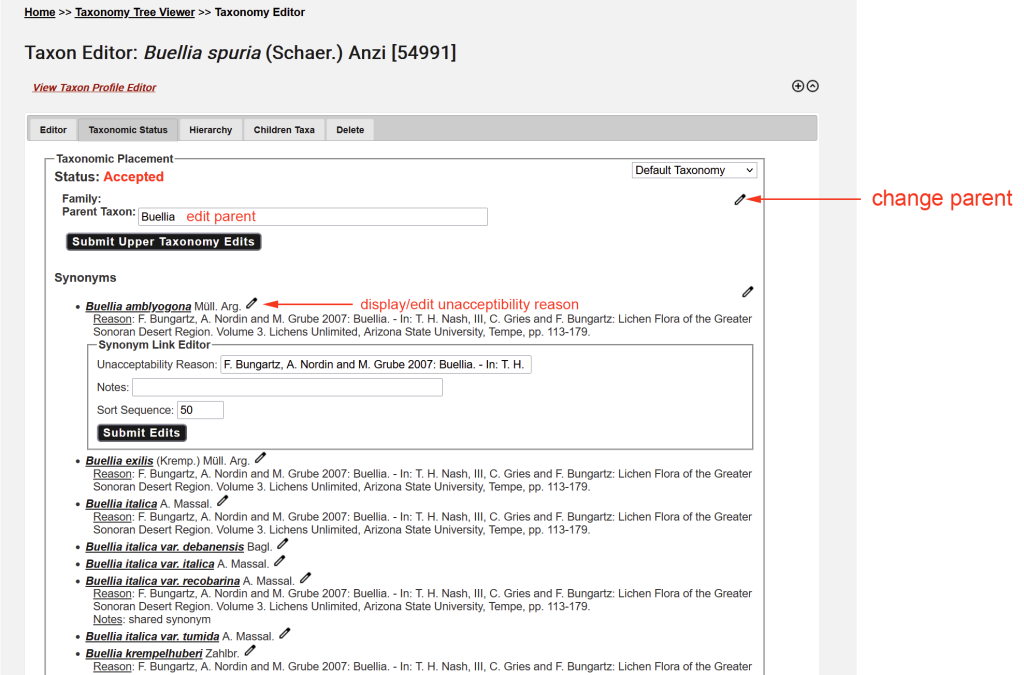
… you can change which name is ‘accepted’ and which one considered a synonym:
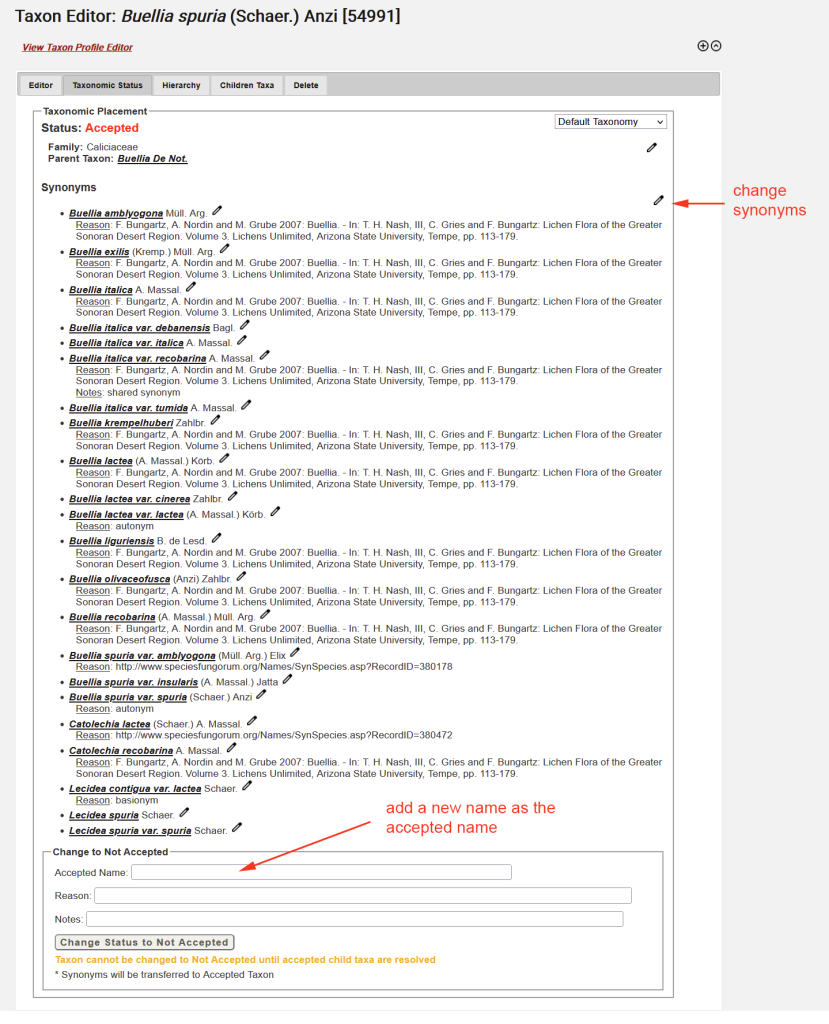
In this particular case several subspecies, varieties, or forms of Buellia spuria are listed as ‘accepted’. You cannot change the parent (Buellia spuria) to ‘not accepted’ if some children taxa (subspecies, varieties, or forms) are listed as ‘accepted’. The logic of this restriction: if the parent is not accepted, any children cannot be accepted either.
However, this restriction is problematic:
It is not unusual that a name that is ‘not accepted’ has various children (subspecies, varieties, or forms) for which the taxonomic status is ‘unresolved’, i.e., it is not known whether this particular subspecies, varieties, or form should be considered a synonym of a different taxon. The Taxonomic Thesaurus in Symbiota is insofar limited; per default it treats any name as ‘accepted’ unless it has been designated a ‘synonym’. Names cannot currently be designated as ‘unresolved’.
Workaround: First, make sure all children taxa (subspecies, varieties, or forms) are listed as synonym of the name to be designated the newly accepted name, then change the status of the currently accepted name to a synonym of the newly accepted name. Then change the status of the children taxa that should be considered ‘unresolved’ back to ‘accepted’. Now you created a situation where the parent is ‘not accepted’ as a synonym, but some children are listed as ‘accepted’ and thus de facto remain unresolved.
_______________________________________________________________________________________
How to deal with Synonyms
Taxonomy keeps changing and frequently names previously considered a synonym turn out to be good names that should be accepted:
(1) For example, the Australian Checklist might consider that Buellia amblyogona Müll. Arg. should not be considered a synonym of Buellia spuria (Schaer.) Anzi:
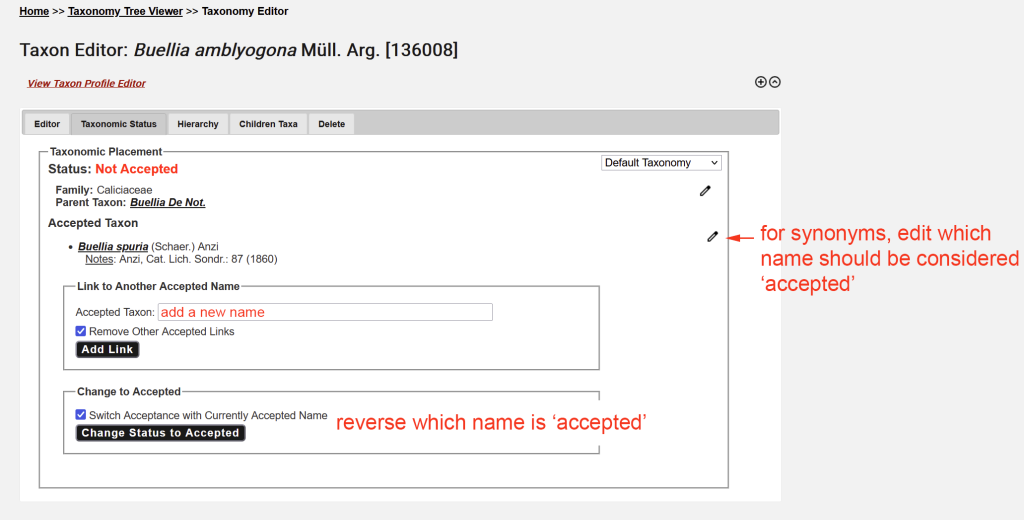
Be careful: There are several ‘pitfalls’ here, how the existing taxonomy can easily be messed up.
- When you move the current synonym to become a synonym of a different species, (= Link to Another Accepted Name) keep the option to “Remove Other Accepted Links” checked; a name must not be treated as a synonym of two different names listed as ‘accepted’.
- When you change the status of the current synonym to ‘accepted’ (= Change to Accepted) the option “Switch Acceptance with Currently Accepted Name” will elevate the current name to ‘accepted’ and the currently accepted name will become a synonym.
In the example above:- with the option enabled (checked): Buellia spuria would become a synonym of Buellia amblyogona (= acceptance status for the two names being reversed)
with the option disabled (not checked): Buellia amblyogona would be elevated to ‘accepted’ and no longer be considered a synonym of Buellia spuria; both names would no longer be linked, both treated as ‘accepted’.
- with the option enabled (checked): Buellia spuria would become a synonym of Buellia amblyogona (= acceptance status for the two names being reversed)
(2) Whether you move or change the status of a Synonym:
Always make sure that you review any children taxa (see the comments above how the thesaurus handles ‘unresolved’ names). It is not unusual that a subspecies, variety or form is a synonym of a taxon different from the parent taxon.
An example: switching Diplotomma penichrum to Buellia penichra
Buellia oidalea var. penichra is a synonym of Buellia penichra and it must obviously not be considered a synonym of its “parent”, i.e., it is not identical with Buellia oidalea. Both species have submuriform to muriform ascospores and were traditionally included in Diplotomma:
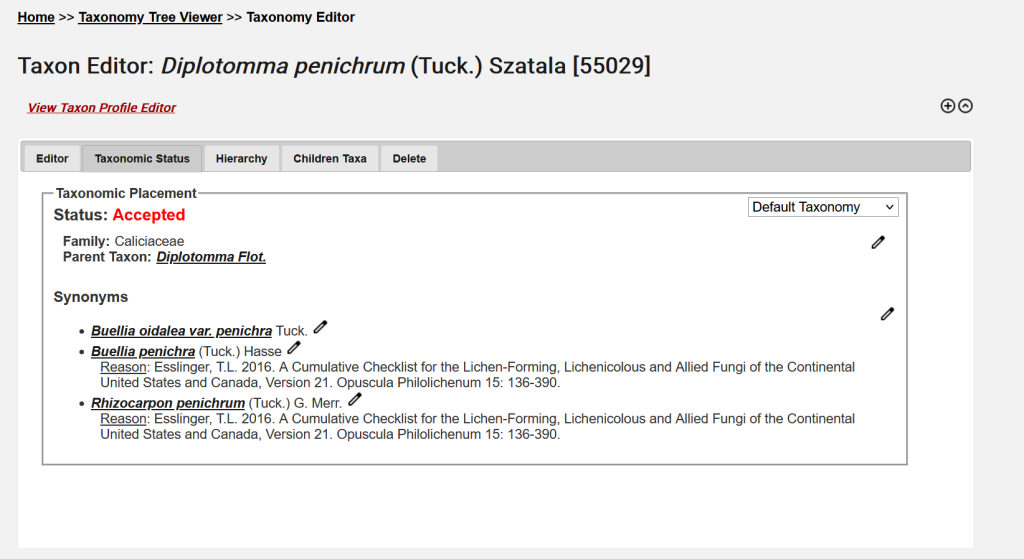
Nordin (2000), studying the spore ultrastructure of the species, suggested both species did not belong to the genus Diplotomma s.str. Instead, the spores of both species were similar to the Callispora-type and the species thus better placed in ‘Hafellia‘.
The combination ‘Hafellia penichra‘ was never published; that name does not exist. ‘Hafellia‘ is now considered a synonym of Buellia s.str. Accordingly, the way the synonyms are listed in the example above is incorrect. Buellia penichra must be listed as the accepted name, Diplotomma penichrum as its synonym.
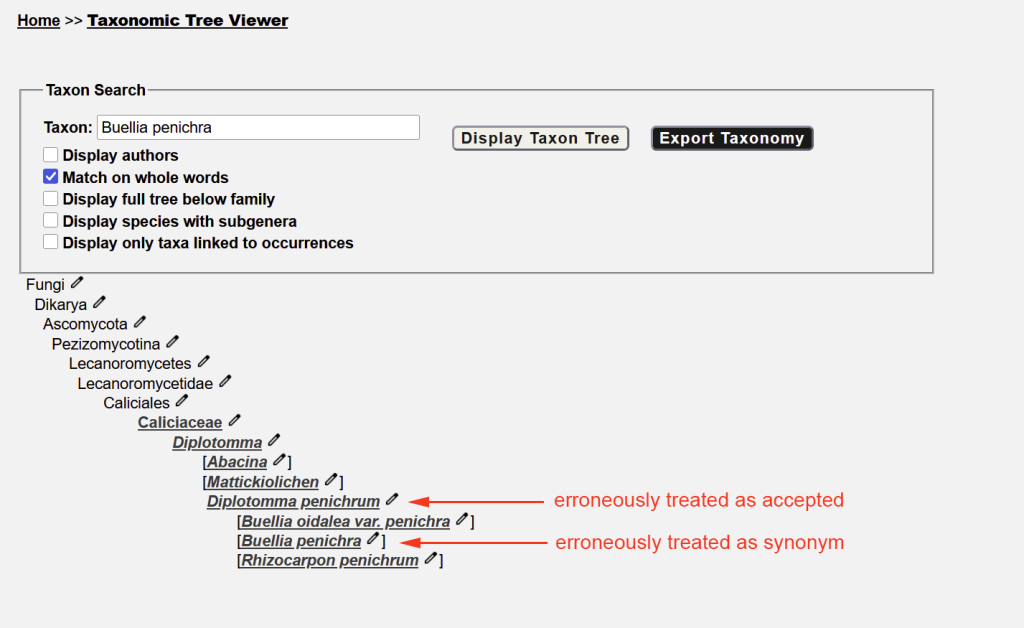
The easiest way to change that is changing the status Buellia penichra from ‘not accepted’ to accepted (make sure that the option to switch the names is enabled):
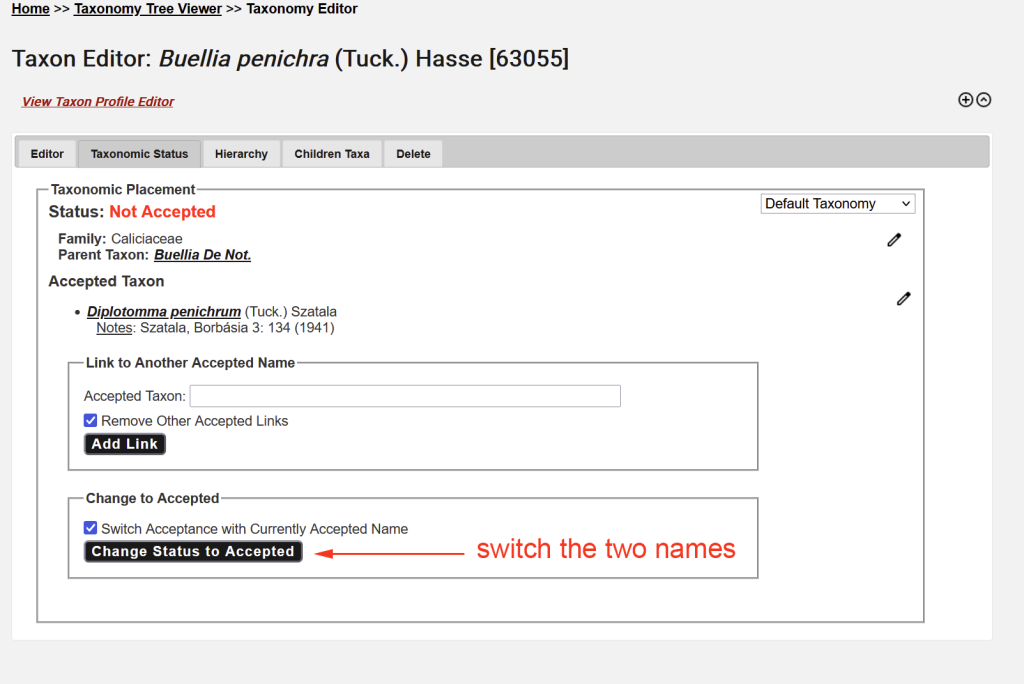
This is the result of switching the two names; Buellia penichra is now accepted, the other names all listed as synonyms:
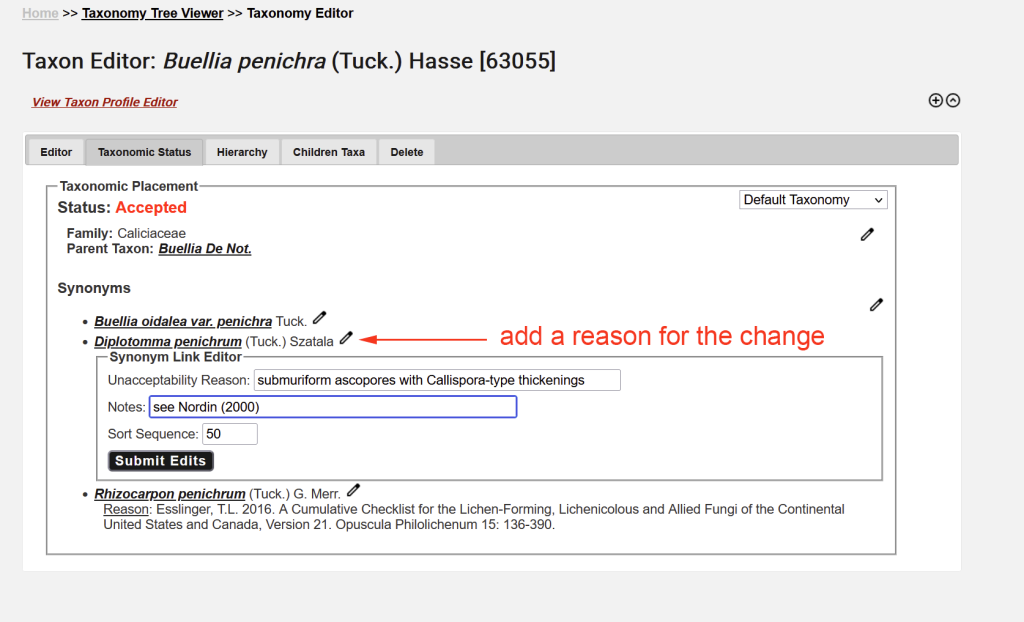
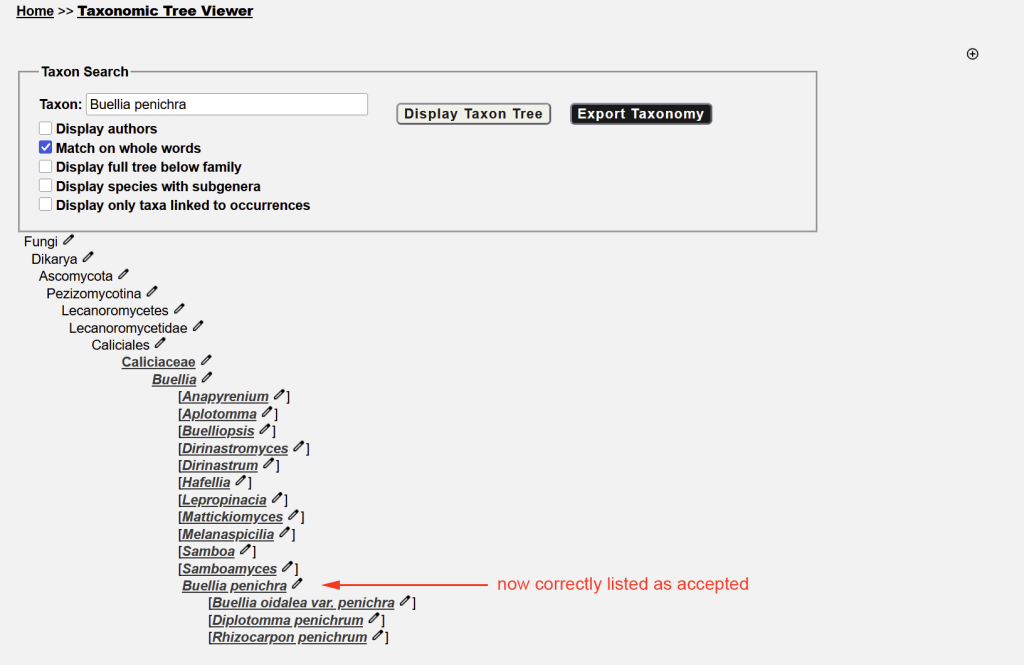
_______________________________________________________________________________________
Dealing with Homonyms, Illegitimate Names, Invalid Names, etc.
The way the Taxonomic Thesaurus currently works is problematic, because it has no option to adequately distinguish homonyms and there are no dedicated fields to indicate whether a name must be considered illegitimate or even invalid.
Workarounds:
Homonyms are names that are identical, but were described by different authors based on different type material. Even if both authors met formal nomenclatural requirements of the Code (e.g., a type was designated, a diagnosis provided, etc.) only the name that was published first has priority, whereas the later homonym is illegitimate.
An example:
Index Fungorum lists these two names:
Herpothallon hyposticticum Bungartz & Elix, in Bungartz, Dután-Patiño & Elix, Lichenologist 45(6): 753 (2013)
Herpothallon hyposticticum Seavey & J. Seavey, Bryologist 117(4): 398 (2014)
The name published in 2014 is illegitimate.
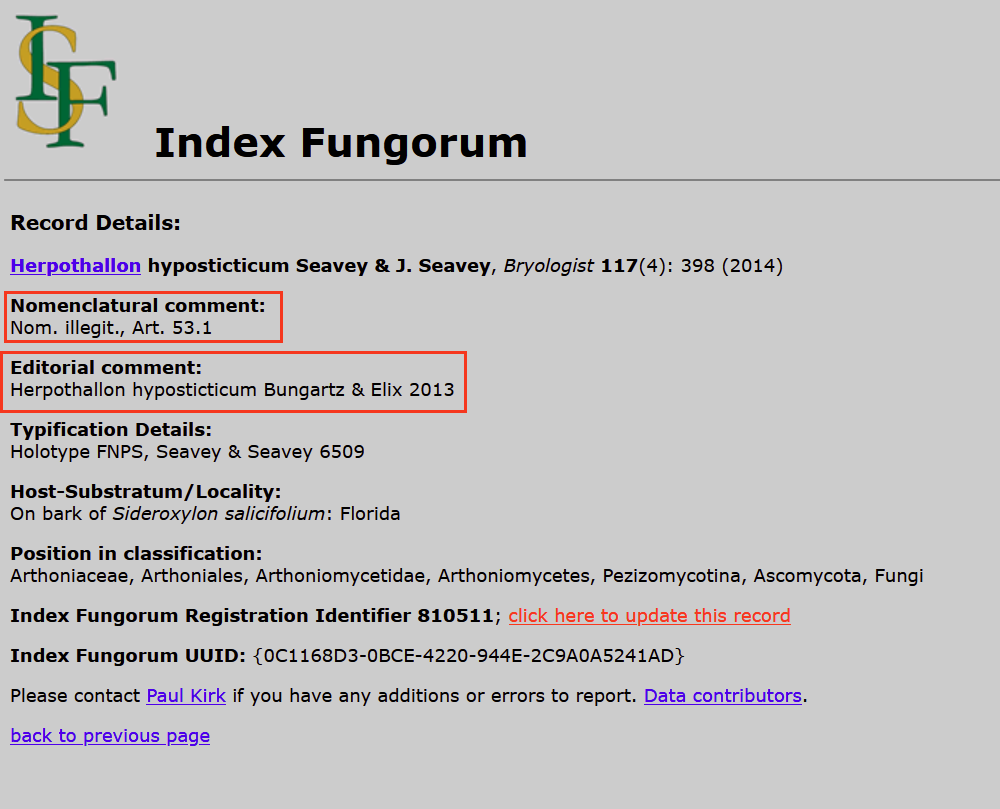
Adding that name to the Taxonomic Thesaurus of the Consortium, the abbreviation nom. illegit. should be added to the author field and in the notes field the reason why the name is considered illegitimate be added:
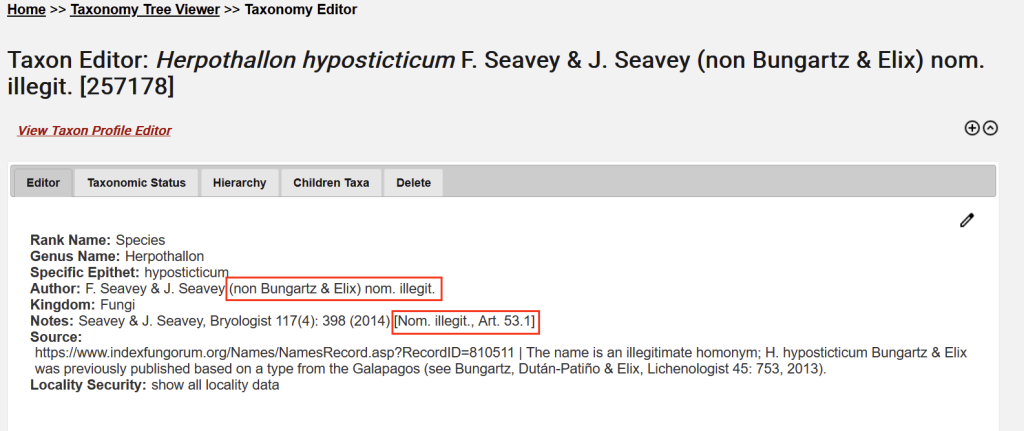
To further clarify that the name is illegitimate, because it is a later homonym of a previously published name, it is useful to include emphasize the different authorship of the two name by adding ‘non‘ followed by the author of the legitimate name.
Until a designated field for these names becomes available, the only option to distinguish whether names are illegitimate or invalid, or may not yet have been published and thus considered ‘nomina nudae‘ is to add these designations to the author field and add a comment, why the name is problematic.
_______________________________________________________________________________________
Name Categories
(to be added to the author field)
The Consortium currently does not adequately distinguish whether names of taxa are legitimate, illegitimate, invalid, etc. Even though the backend of the database includes a nameStatus field, this field is not currently available in the Taxon Editor. As a workaround, the name status should be entered together with author.
Most names in the thesaurus are legitimate. It is not necessary to specifically highlight that a name is legitimate. Thus, a suffix should only be added if a name is not legitimate.
For example, Herpothallon hypositicticum Bungartz & Elix is legitimate; it is not necessary to add anything to the author field:
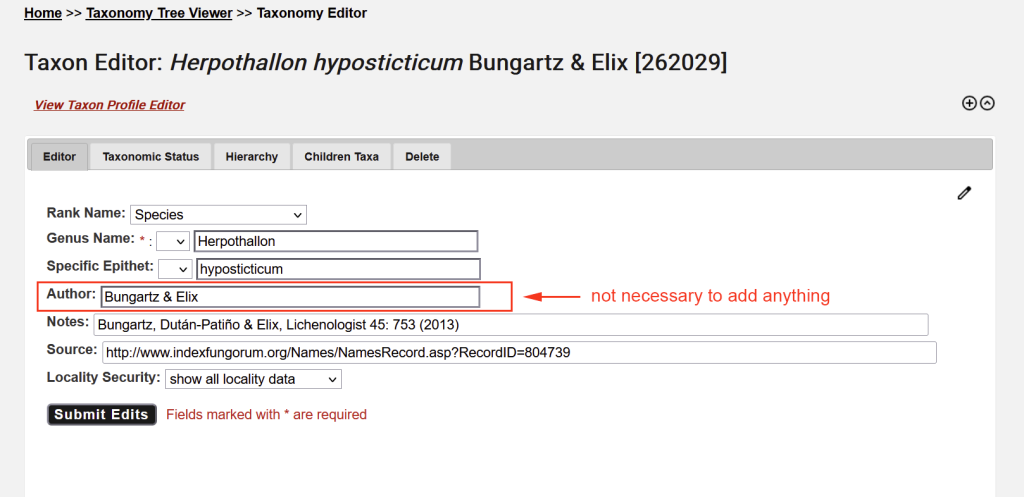
but the taxon name Herpothallon hyposticticum Seavey & J. Seavey is illegitimate, and should be entered accordingly as:
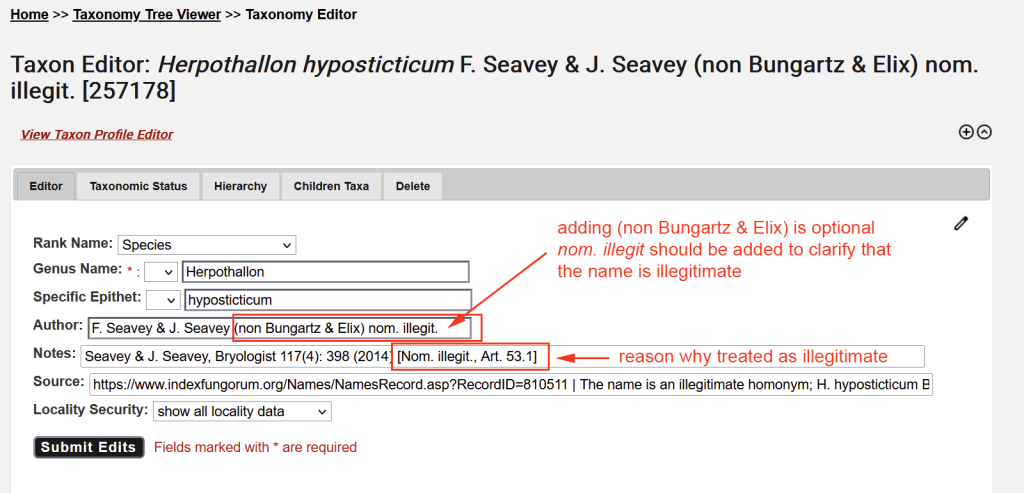
Below a list of categories (in parentheses the abbreviations to be added):
Legitimate = A name in accordance with the rules of the code, as opposed to illegitimate; this designation is not necessary; if a name is only listed with its author and no additional designation, it can be assumed that the name is legitimate.
Conserved (nom. cons.) = Conserved names are legitimate even though initially they may have been illegitimate; conserved against ‘Rejected’ (see below). The Code of Nomenclature (ICN) includes an appendix with conserved names. Occasionally, names suggested for conservation might still be in process of being reviewed (nom. cons. prop.).
Rejected (nom. rej.) = Any name that would cause a disadvantageous nomenclatural change; thus the opposite of conserved. Sometimes names have just been proposed for rejection, but the Committee of Fungi has not yet made a final decision (nom rej. prop.).
Illegitimate (nom. illegit.) = A name not in accordance with the rules of the code, as opposed to legitimate; a name can be valid, but illegitimate; the typical example would be a later homonym (i.e., a name following all the requirements, but identical to a previously published one).
Invalid (ICN) (nom. inval.) = Not meeting minimum requirements for a valid publication (i.e., not effectively published, not complying with the formal provisions of the code, e.g., without a description or diagnosis).
[In Zoological Nomenclature (ICZN) the term used for these names is unavailable (ICZN)].
This case is NOT the same as nomina nudae (= ined.). An invalid name has been published, but its publication did not meet all necessary criteria to be considered valid (for example no type was designated, or a diagnosis/description was not provided). In the case of nomina nudae, the name was informally used, but the author didn’t even attempt to publish it in the scientific literature (see below).
Isonym (isonym) = A different name, but based on the same type (very rare, but possible). Strictly speaking only the name in combination with the authors who first published it may be designated as the one to be ‘accepted‘, the other name to be listed as a synonym.
Currently we are not aware of any isonym in the taxonomic thesaurus of the Consortium.
Orthographic Variant (orthographic variant) = this strictly does NOT apply to just any name variation, i.e., an orthographic variant is not just any spelling error, but this designation only applies to names that were published originally with a different spelling, but had to be corrected because of nomenclatural rules.
[Note: the thesaurus is unfortunately still littered with erroneous spellings; these are NOT to be considered orthographic variants, but are simply mistakes, names not correctly spelled; they should be deleted. Unfortunately these erroneous names are often attached to a large amount of specimen records and/or images.
An example: Schaereria fuscocinerea (Nyl.) Clauzade & Cl. Roux
Nylander (1852) first published the name as Lecidea fusco-cinerea. according to Art. 60.12 in the International Code of nomenclature for Algae, Fungi, and Plants “The use of a hyphen in an epithet is treated as an error to be corrected by deletion of the hyphen.”
The spelling fuscocinerea is therefore correct. Unfortunately, people make mistakes and thus an erroneous spelling (the epithet ending without an ‘e’) has often been used, as Schaereria fuscocinera (Nyl.) Clauzade & Cl. Roux
The spelling fuscocinera is not an orthographic variant, it is simply wrong !
But deleting the name from the thesaurus, would result in loosing the references linked to numerous specimens and more than 30 images attached to the name:
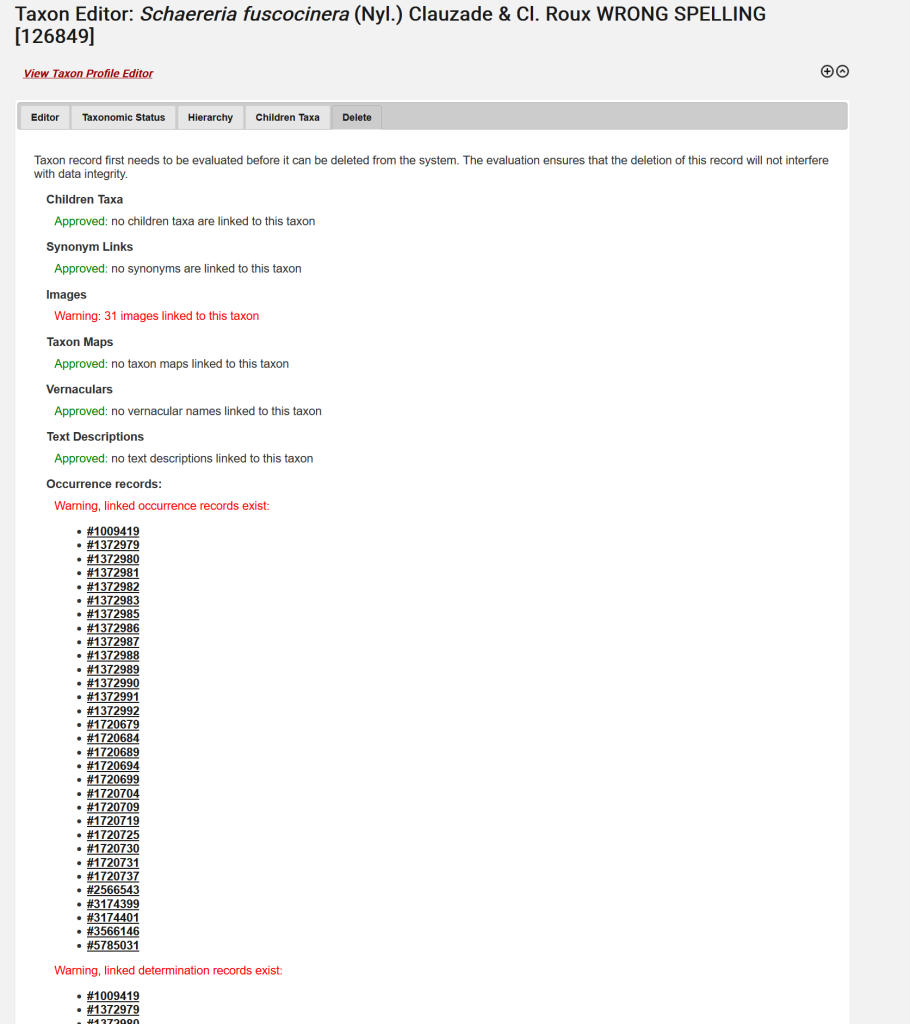
In a case like this, the name should be linked to the correct taxon name and ‘WRONG SPELLING’ should be added to the author field:
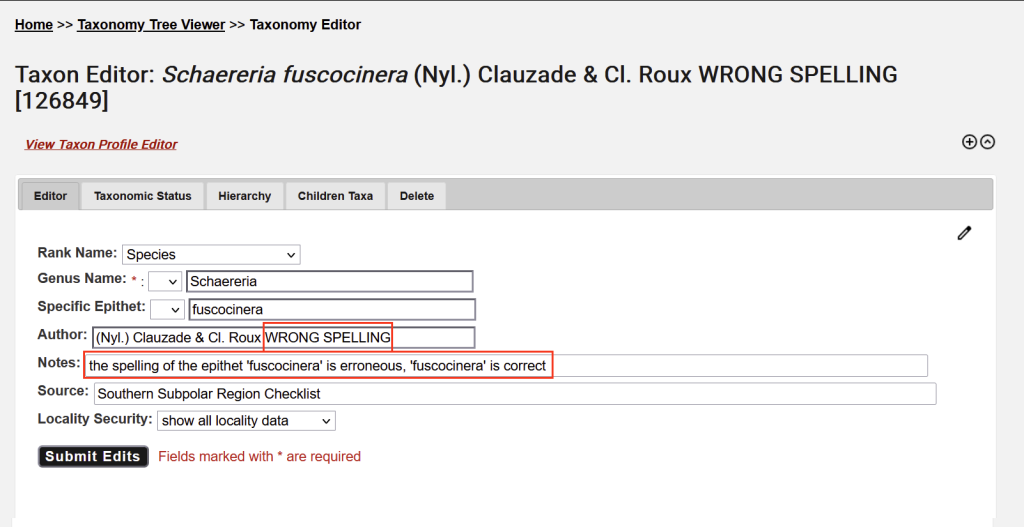
We are currently working on updating the thesaurus to eliminate these erroneous names.
Nomen Nudum (ined.) = A name in use, but never published (at least not according to the nomenclatural rules); not to be confused with working names (= names informally used); working names must not be added to the thesaurus, but occasionally it makes sense to add ‘nomina nudae‘ (= ined.), which authors assigned to specimens distributed under a name and thus where these names have been used by the community, but were never published (in the Lichen Consortium we have a few, though these obviously do not get a Mycobank number and are not listed in Index Fungorum either).
Names that have been in use even though they were never published, are problematic. Whenever possible, these names should not be added to the thesaurus. There are reasons, however, when these unpublished (= inedited) names were even distributed amongst collections. Here such an example:
Lecanora alboloba B.D. Ryan ined.
Bruce Ryan was considered an expert in the genus Lecanora and he occasionally would annotate specimens at Arizona State University using unpublished working names. Working on the Sonoran Region, Bruce died and his treatment of the genus was published posthumously. Some of the specimens he annotated were distributed with his unpublished working names, here an example of a specimen from COLO:
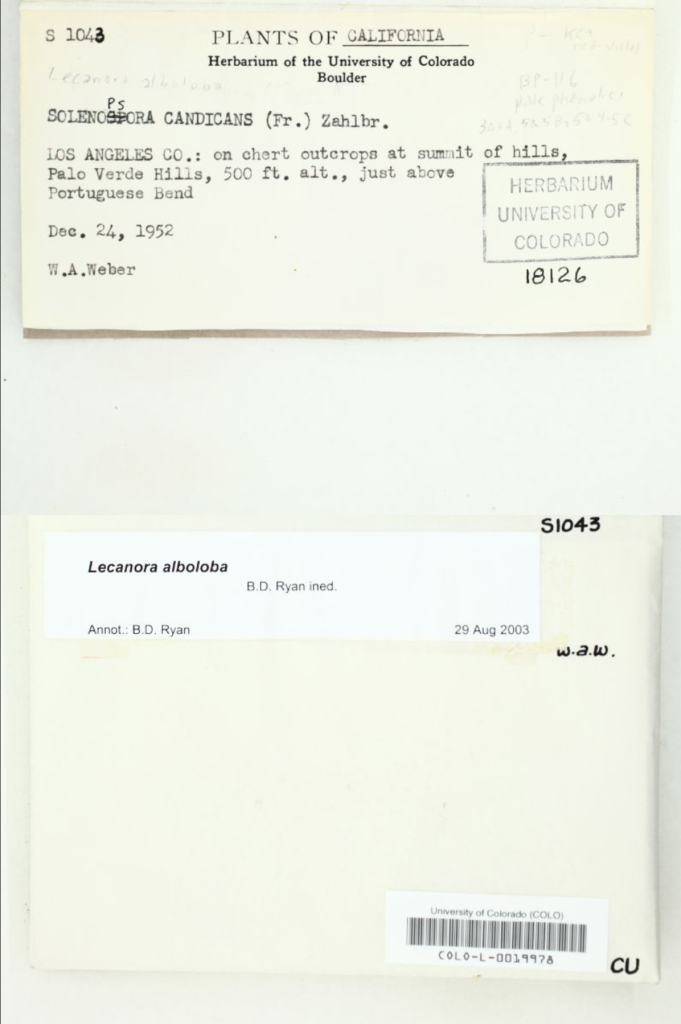
Only when names never published were still widely used, should these names be added to the taxonomic thesaurus. If the names later get published, the ined. must be removed and the source where then name has been published added.
_______________________________________________________________________________________
